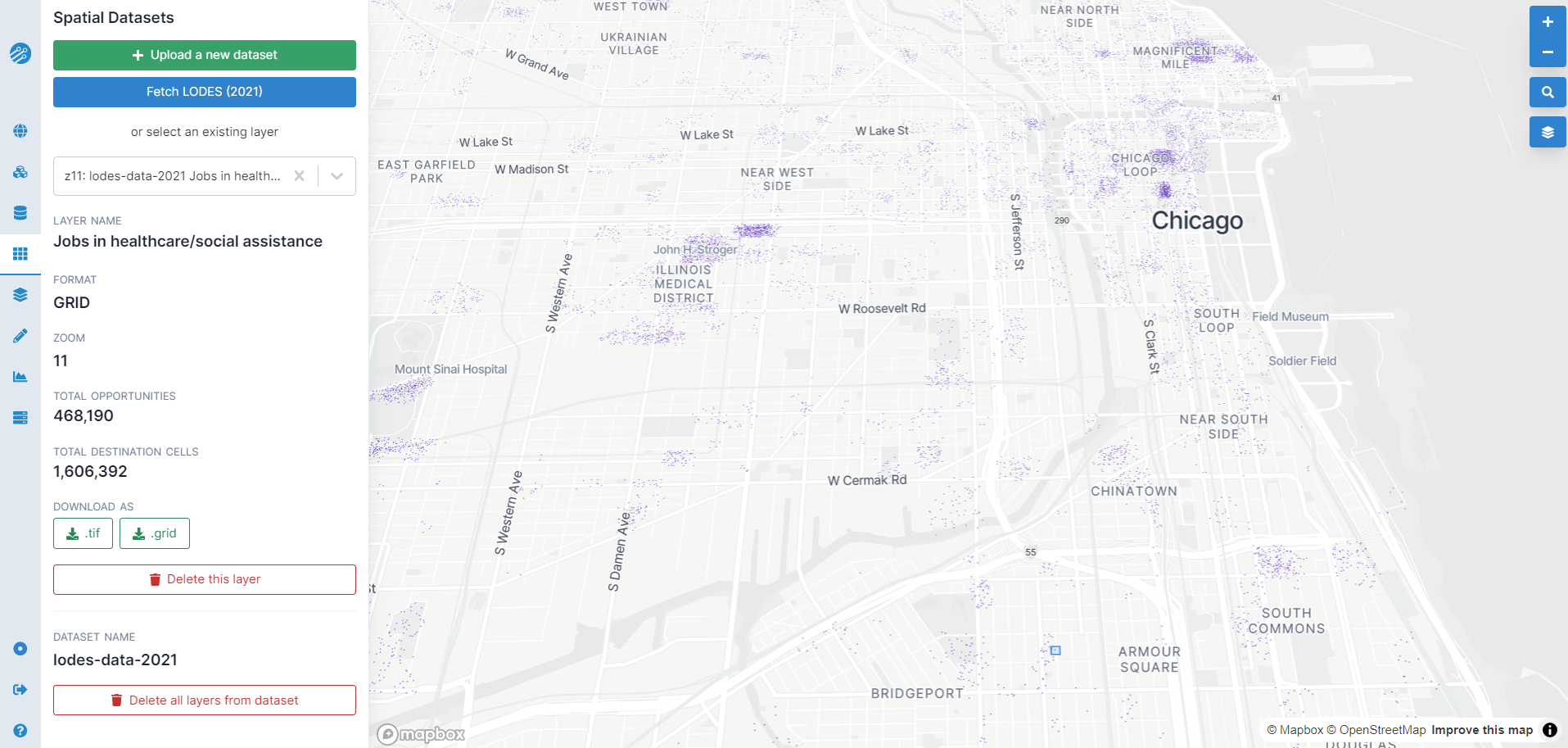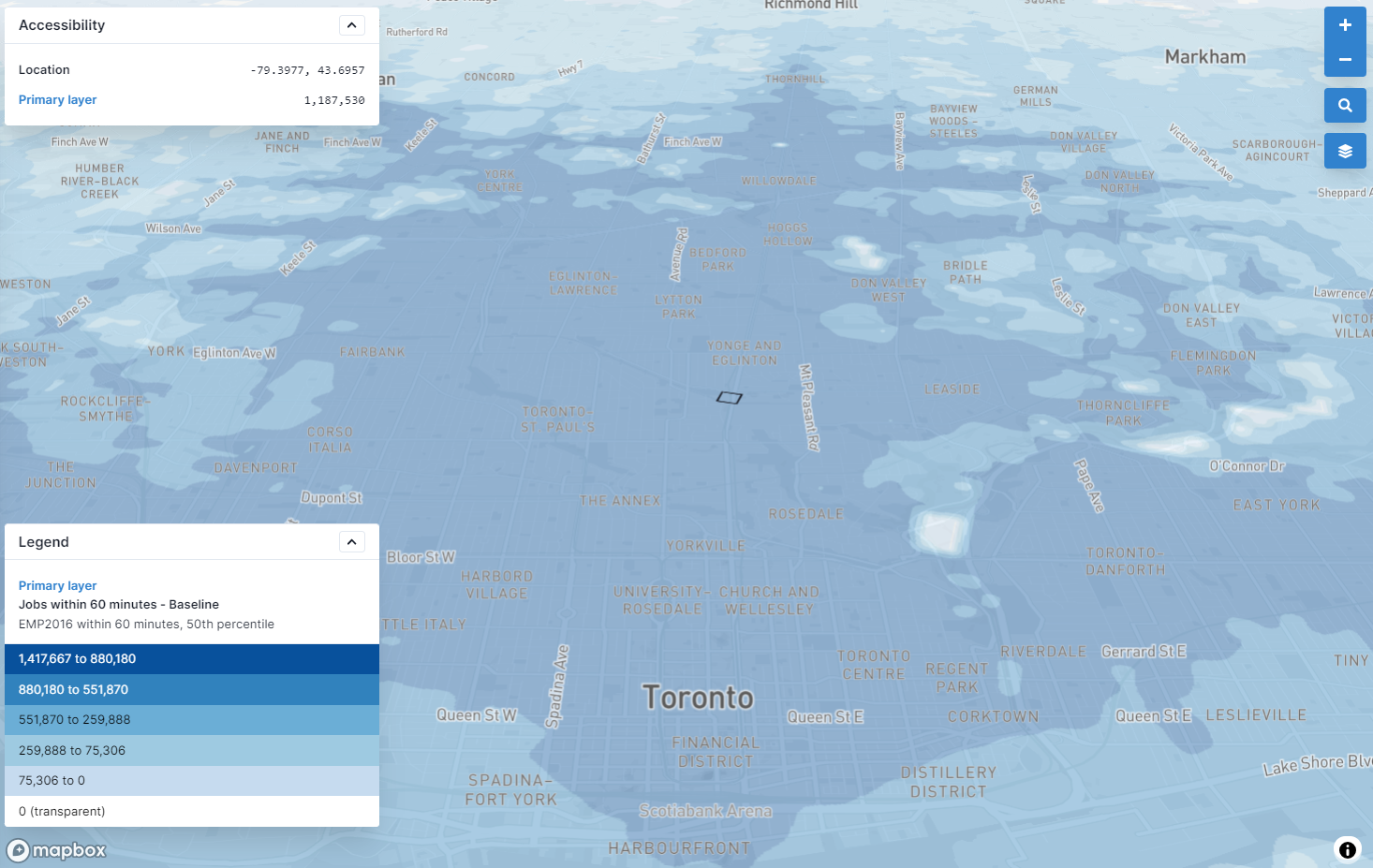The latest Conveyal routing engine is v7.2. This version:
- Makes bike and car access calculations much faster by skipping some unneeded computation
- Enables special analysis
flagsfor custom or experimental features. Contact your support team for more information. - Provides new options for CSV path results. With these options, you can specify whether results in CSV files should use ID or name values for GTFS routes and stops. You can also activate a new
feedIdscolumn to help parse results for bundles that contain multiple GTFS feeds.