Multi-dimensional regional analyses
Previously, each regional analysis ran with a single opportunity dataset, time cutoff, and percentile. This required running multiple analyses, even when the underlying network bundle, scenario, and analysis settings were the same.
This release adds the ability to create a single regional analysis that can be run with multiple opportunity datasets, time cutoffs, and travel time percentiles (for routing engine v5.10.0 and above)
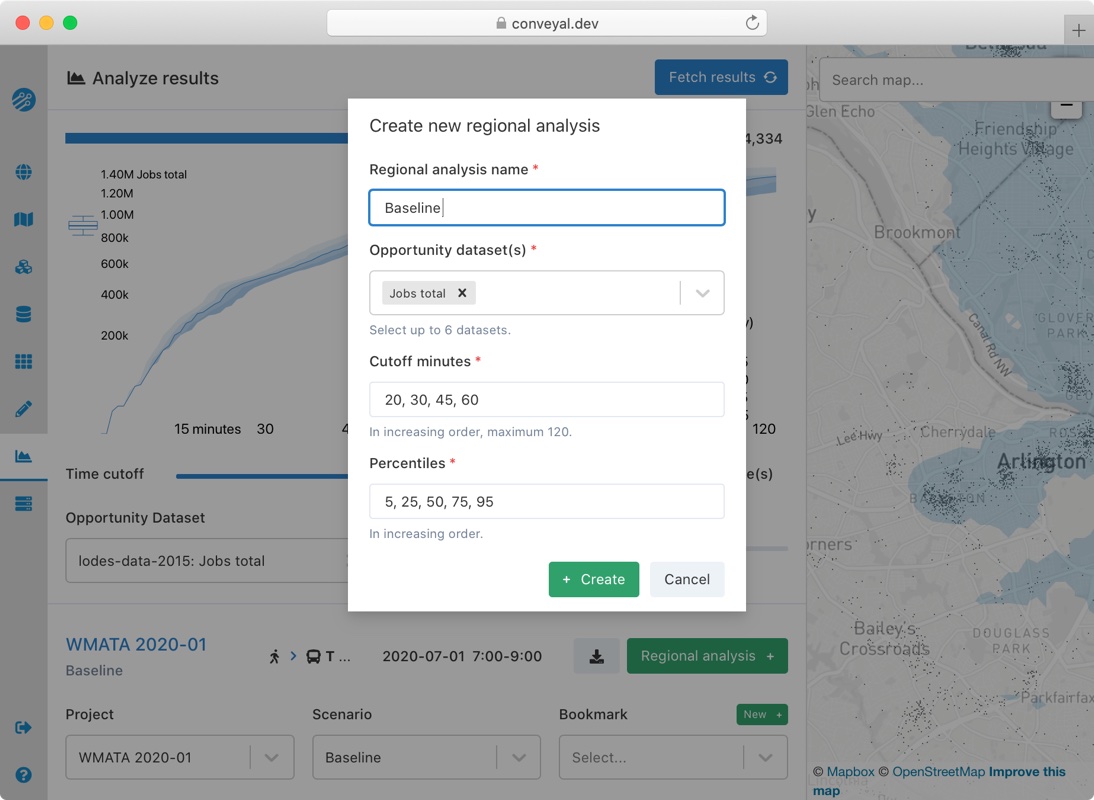
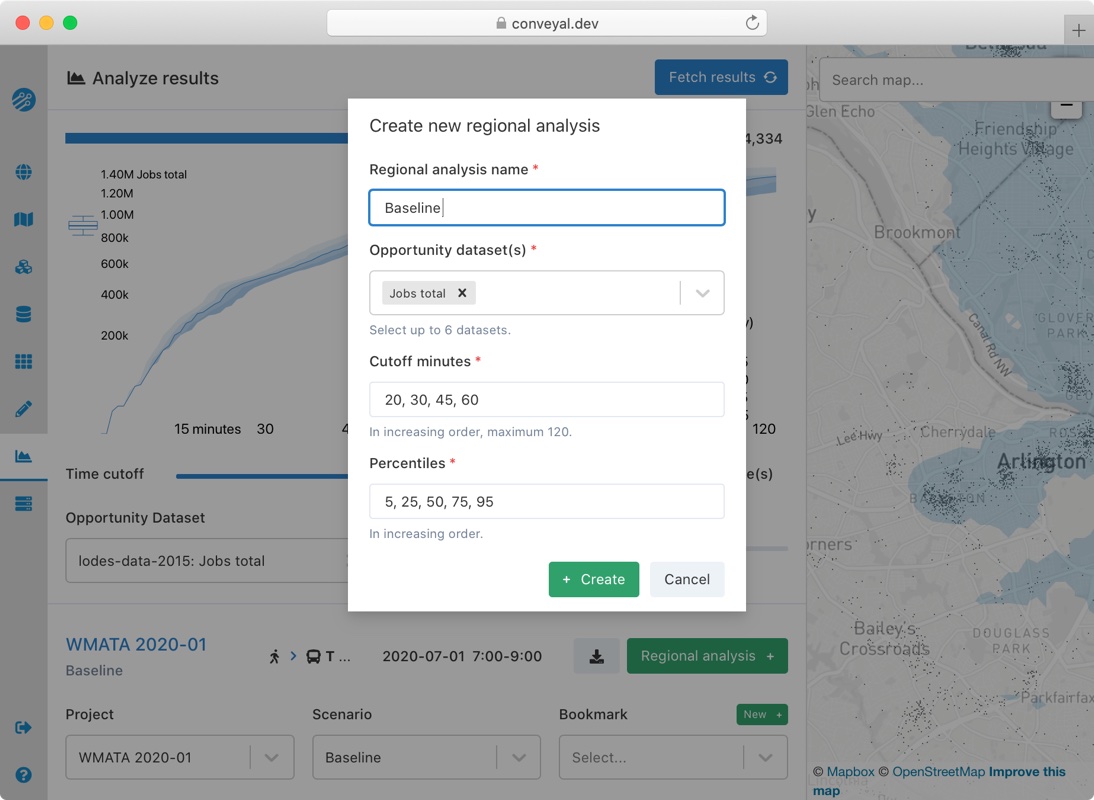
Along with creating multi-dimensional regional analyses, we've overhauled the regional analysis page to allow easy comparisons across these new dimensions.
Additionally, we added options to view all regional analysis settings and an easy way to export the settings and complete scenarios as JSON.
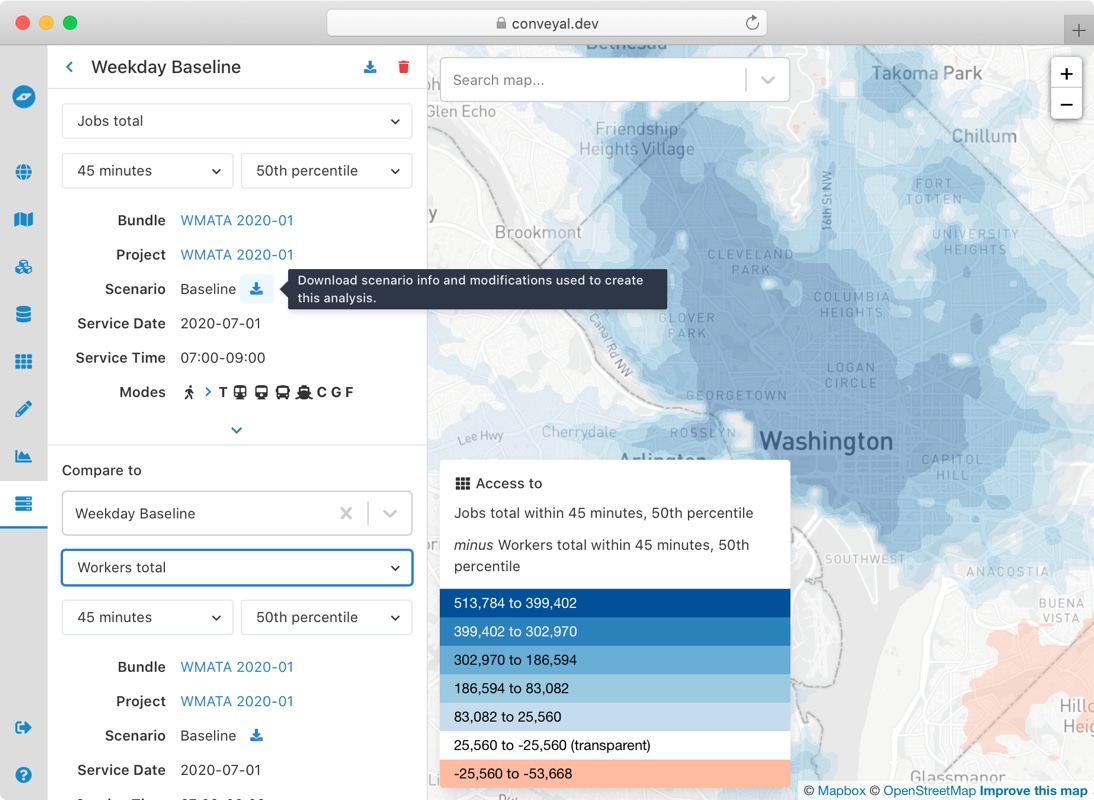
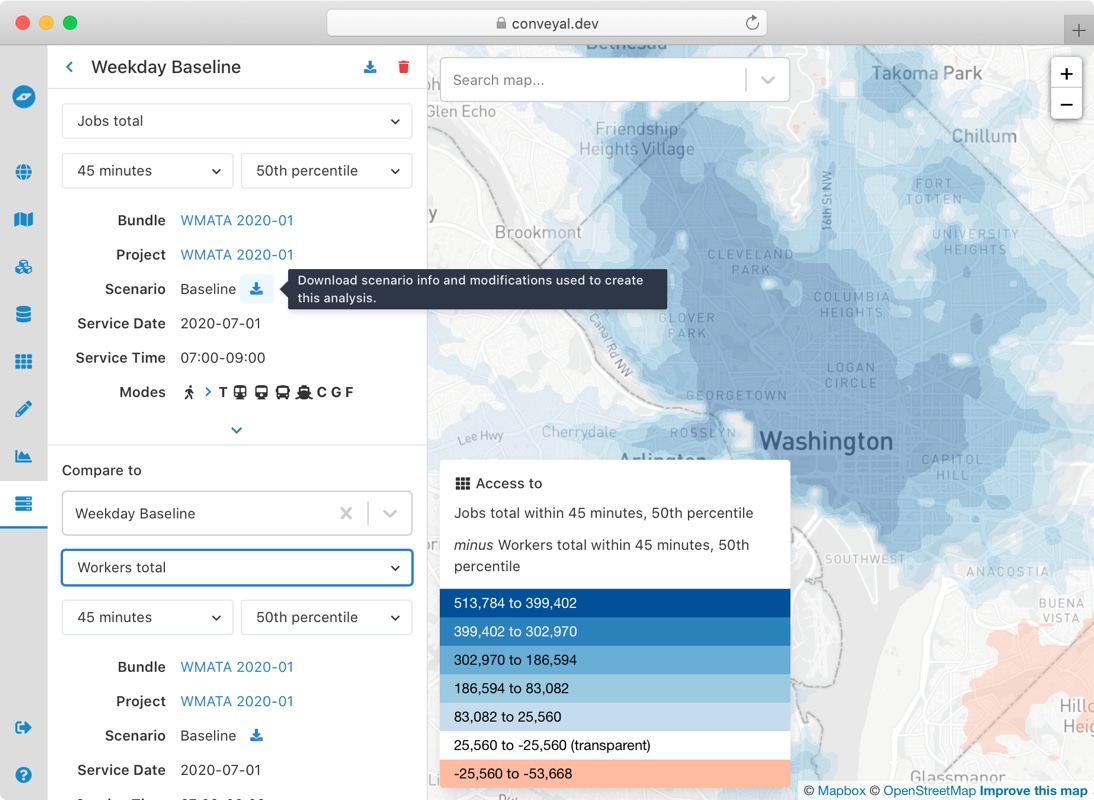
Routing engine
The default routing engine version is now v5.10.0. In addition to enabling the features above, this release:
- Considers additional OSM nodes and ways for park-and-ride access. More details are in the user manual
- Fixes a bug, present since before routing engine v3, that did not consider boarding a single essentially arbitrary route when transferring. On rare occasions where that route was relevant to the path being constructed, a suboptimal path would replace an optimal one, potentially altering travel time distributions enough to affect the selected percentile. Based on our testing, the impact appears to be limited in most cases to travel time discrepancies of a few minutes, for origin-destination pairs scattered throughout a region.
Modifications view
We also restyled the modifications list and scenario view. It is now more compact and keeps groups by modification type expanded by default.
We also added an inline text editor for editing the names of modifications, scenarios, and regional analyses. If you can't find the "pencil" icon used previously, try hovering over and clicking the name in order to edit it.